Estimate Your Future Benefits Using Web Member Services
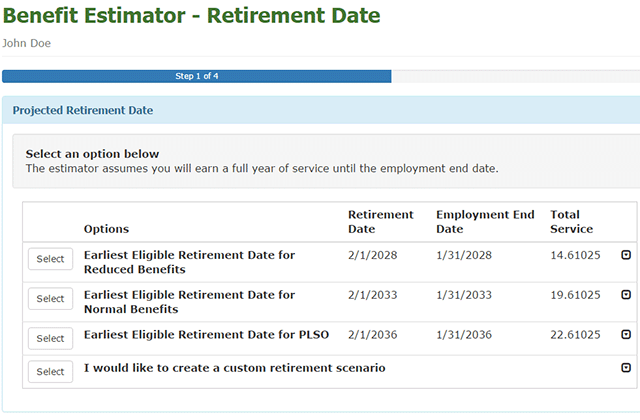
Knowing how much your future benefits will be is an important part of planning for retirement. Our online Benefit Estimator makes it easy! This user-friendly tool is available to all members, offering a personalized calculation of your retirement benefits based on your specific information.
Here’s how to make the most of this valuable resource:
- How to Find It
Log in to Web Member Services and select Benefit Estimator from the Benefit Estimates menu. Within this menu you can also access your estimate history or request an estimate from us, if you prefer that we run one for you.
- Input Your Data
Begin by selecting your retirement option. Then select your retirement month, year and your expected employment end date. Next, you will enter a salary to use and the estimated annual salary increase. The estimator will then use this data to generate an estimate tailored to your unique circumstances.
- Explore Different Scenarios
One of the greatest advantages of the Benefit Estimator is its ability to produce various retirement scenarios. Take your time and experiment with different retirement dates, years of service and other factors to see how they impact your benefits. There is no limit on how many estimates you can create. This flexibility allows you to make informed decisions about your retirement timeline and truly see all your options.
- Review Your Estimate
Once you’ve input all your information and explored different scenarios, review the estimate. Take note of important figures such as your monthly benefit amount and potential benefits for your beneficiary. This estimate serves as a valuable resource as you plan for retirement. Please also keep in mind that you can create new estimates at any time if your situation changes or you want to see more scenarios.
- Contact Us
If you have questions or need assistance, contact us by phone at (800) 392-6848 or email [email protected].